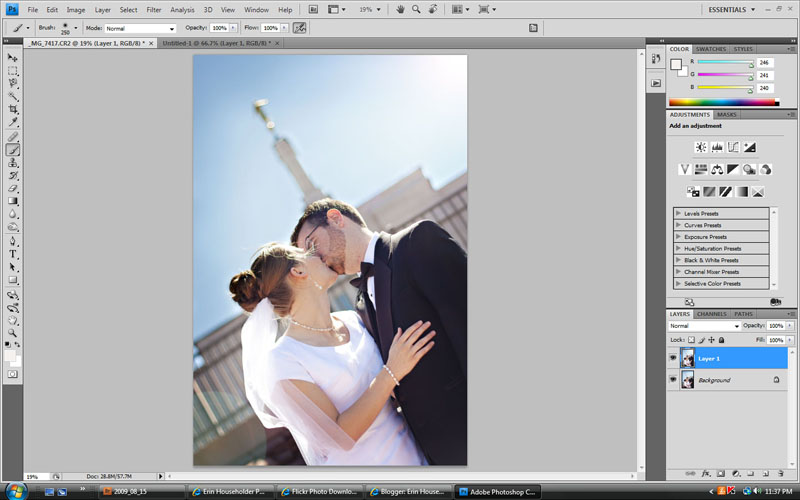The position has been filled. By two babies actually.
Paper Rock Scissors?
Can someone please have a newborn baby GIRL for me? Please?
so you can see why it drives me bonkers that I'm not as good at photographing newborns as I'd like to be.
Thanks, Sherri, for sharing your home with us!
Kristen asks: How do you keep the skin tones from going all wonky when you're editing? And, how in the world did you add the sun flare to the cute picture of your daughter in the field? Thanks so much!
Let's tackle sun flare first. It is SUPER easy! I think this is the picture you were talking about. For those that didn't see my tutorial on how I edited this,
click here to read.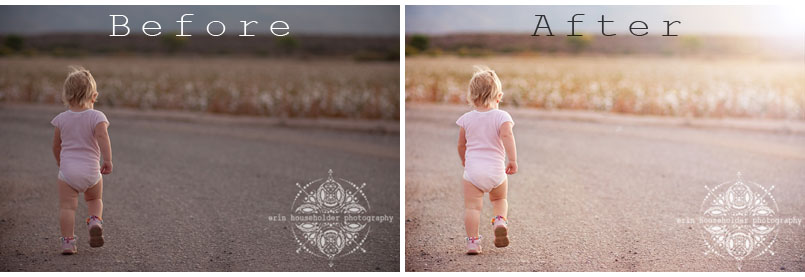
For my tutorial I'll use an image I took on my sister's wedding day. Merry... don't lose hope. I'll get your wedding pictures to you some day! Here's proof that I actually am working on them.
Step One: Open your image in photoshop, edit it like you normally would, then hit Ctrl J to make a duplicate layer.
I forgot to circle it for you, but for those who aren't sure, the layers palette is in the lower right hand corner. You will see that it has two bars (or layers). Make sure you click on the top layer titled Layer 1.